Stand Up Pouches
We created PDF templates to help you layout your custom design around the pouches cutlines and elements.
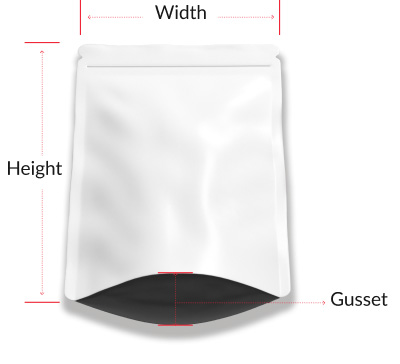
Download Our Stand Up Pouch Templates:
- Small Template: 4.375" W x 6.0" H x 2.0" G
- Medium Template: 5.75" W x 7.5" H x 2.5" G
- Large Template: 7.0" W x 9.0" H x 3.0" G
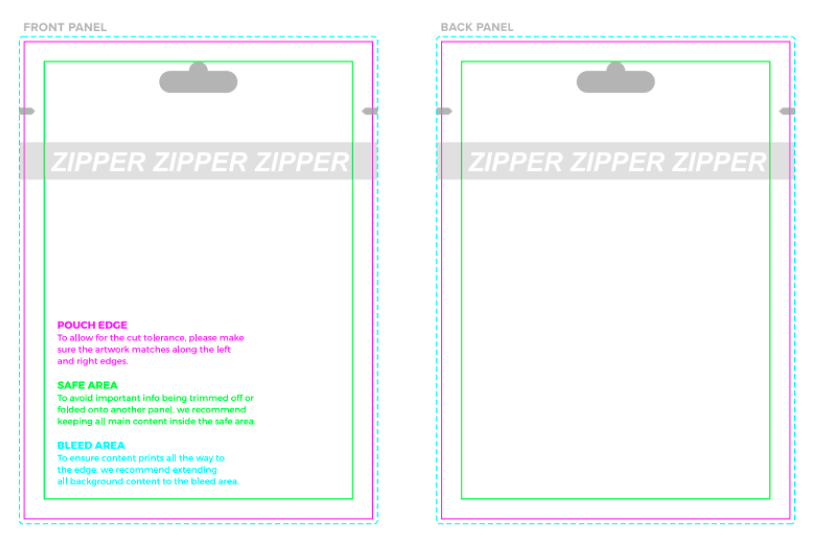
Color Specifications
- CMYK files are recommended, but we also accept RGB files
- We recommend any black areas in your artwork be 100% K, not rich black
- We will do our best to match specific Pantone colors if supplied
Design File Setup
- Vector files such as .eps, .ai and .pdf, as well as .psd files are recommended, but we accept .tif, .png, and .jpg files
- All artwork should fit within one of our available pouch sizes and content should be at least a 1/4" away from the edge
- Your design should have an 1/8" bleed for any content that goes to the edge
Template Guide Lines
- The blue dashed line is the "Bleed Area," which is an extension of your design to ensure edge-to-edge coverage
- The pink line is the "Pouch Edge," which indicates where the pouch will be cut
- The green line is the "Safe Area" where all of your main content should fit within to avoid being trimmed or cut off
Measurements
- There are three sizes: S, M, L
- The hanger hole is centered .25" from the top edge and is roughly 1" W x 0.4" H
- The zipper is 1.5" down from the top edge
- The easy-tear notches are about 1" down from the top edge